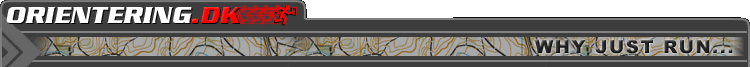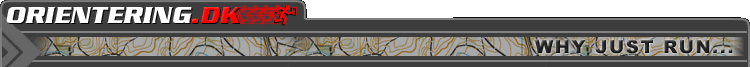|
 |
 |
 |
 |
 |
 |
 |
 |
 |
 |
 | O-snakmenu |
|
 |
 |

Velkommen til O-snak !
På denne side skrives der om alt muligt, altså ikke kun orientering.
Er dit indlæg af mere saglig karakter opfordres du til at skrive dit indlæg på Forumet.
Skriv et indlæg
Mener du, at der er et indlæg som burde fjernes? Send en mail til 
 - skriv hvilket indlæg det drejer sig om (dato og tid for indlægget) samt en grund til hvorfor du mener at indlægget skal fjernes. - skriv hvilket indlæg det drejer sig om (dato og tid for indlægget) samt en grund til hvorfor du mener at indlægget skal fjernes.
|
 |
 |
Orienteering, map, compass, running, outdoor, fitness, cross-country skiing, mountainbike, mtb, orientering, kort, kompas, løb
|
 |
 |
 |
 | O-snakken |
|
 |
 |
De seneste 1 indlæg, i omvendt kronologisk rækkefølge:
Filtreret til 'Condes 9 nye funktioner' (1 indlæg) | Navn: | Tid: 27.01.2014 08:18 | Der er med condes 9 kommet en masse nye fede funktioner og hermed er et rigtig godt program blevet endnu bedre, af nye interessante funktioner kan næves:
Mask Area Options
New options for the mask area feature include:
•Mask Area color configuration. The color can be set individually for each mask area. Previously, a mask area was always white.
•A Mask Area that covers the entire map
•You can cut a hole in a Mask Area. This can be useful in a training exercise to mask a large area and cut holes to show the map around each control. Also useful for graphics layouts.
_________________
Relay Teams Support
Condes 9 allows you to create relay teams. A relay team has a name or a number, and for each leg it has a course variation. You can print the maps for the relay team, so that the map is marked with the team name and the leg number.
•You can assign course variations manually or let Condes assign variations. Condes provides various options when you assign course variations to the team, such as “minimize the number of course variations used”, or “allow a team to have one leg common with another team”.
_________________
Course Name on the Back of the Map
You can now print the course name and other information such as relay team name and relay leg on the back of the map if you have a printer that supports duplex printing.
_________________
Select OCAD symbols and color layers
When you use an OCAD map, you can now select from the list of map symbols and display only a subset of them. This is useful for example if you want to have a map with only contours. Alternatively, you can select from a list of the map color layers and display only a subset of them.
_________________
Course Climb Calculation
In order to simplify course climb calculation, Condes 9 allows you to enter the climb value for each course leg. Condes will calculate the total climb for the course. If the same course leg is used by multiple courses, you need enter the climb only once. As climb obviously is not equal in both directions on the same course leg, there is an option to enter climb for either direction. Still, it is generally recommended not to use the same leg in opposite directions.
se alle de nye funktioner på:
http://condes.dk/index.php/about-condes/features-condes-9/ |
|
Skriv et indlæg Vis alle (uden filter)
|
 |
| |
|
 |
 |
 |
 |
 |
 |
 |
 |
 |
 |
|